Shopify vs Shopify Plus: Which One is Right for You?
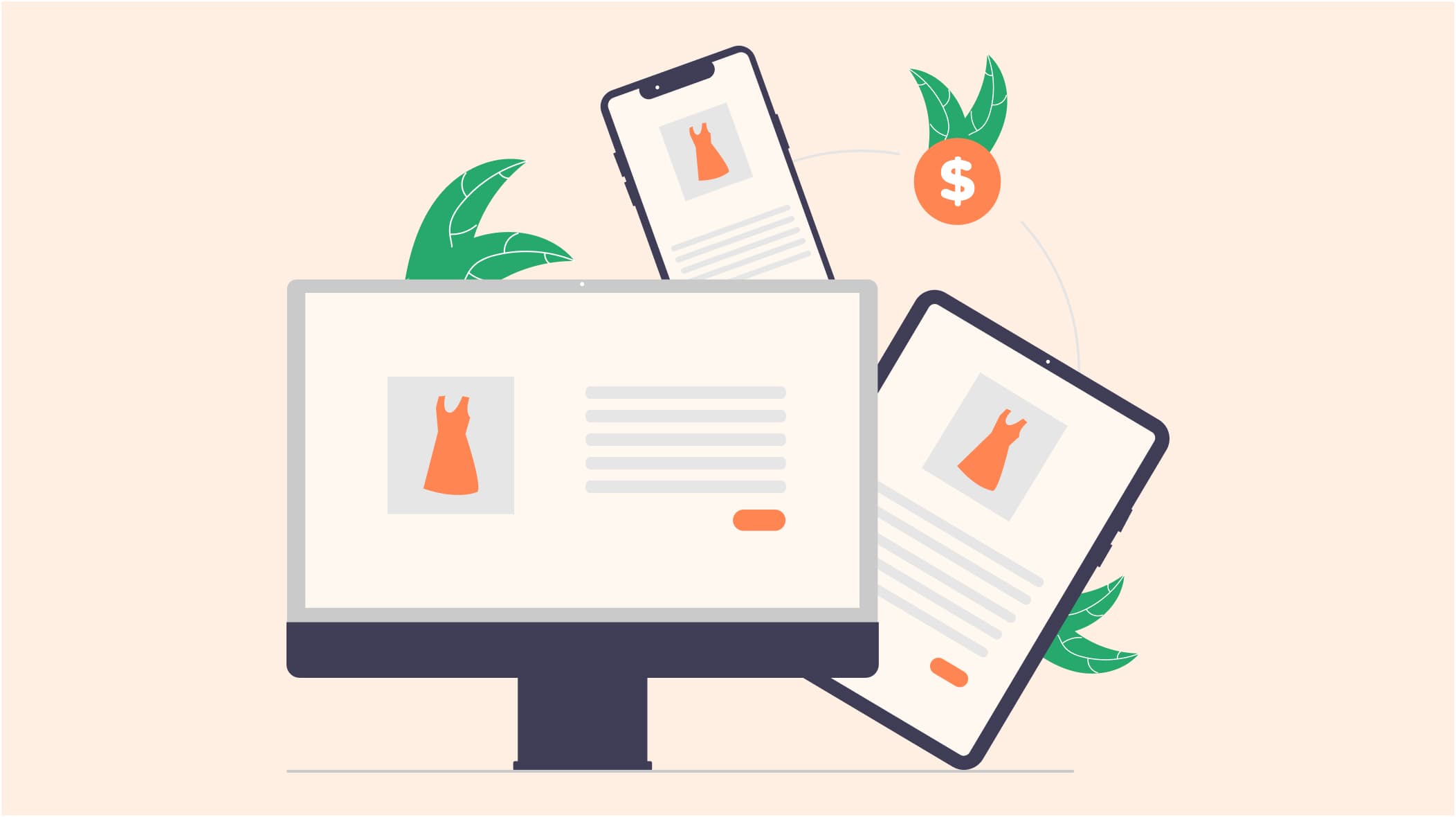
Shopify is the market leader in offering ecommerce brands a platform from which to manage and sell products online. It’s the most versatile as well, offering brands a diverse suite of products and services when compared to its competitors.
As is common with many SaaS companies, Shopify offers customers a variety of pricing tiers, with each tier unlocking a greater number of features. There are two key tiers to be aware of when examining if Shopify is the right choice for your brand.
The first is “regular” Shopify, which is designed for small to medium-size businesses. It consists of 3 pricing tiers which incrementally unlock additional capacity for a shared set of features.
The second tier is referred to as Shopify Plus, which is primarily designed for large enterprise companies. Shopify Plus makes available to businesses a whole host of features that clearly differentiate it from Shopify.
In this article, we break down the key differences between Shopify and Shopify Plus so you can decide which plan is right for you. We’ll first discuss the key differences and similarities between Shopify and Shopify Plus and then discuss the robust set of features unique to Shopify Plus.
Shopify vs Shopify Plus: key differences and similarities
While Shopify Plus offers a significant set of features that are not available to brands on the Shopify pricing tiers, it’s important to first talk about the key differences between both in terms of the requirements and features they both share. In this section, we cover pricing, transaction fees, staff accounts, reports, and inventory locations.
Pricing & Transaction Fees
Shopify’s plans are broken up into 3 tiers: Basic, Shopify, and Advanced. Each of these tiers as well as Shopify Plus not only have separate pricing but also different transaction fees, which are as follows:
Shopify Basic
$29 USD per month
2.9% + 30¢ USD per sale
Shopify
$79 USD per month
2.6% + 30¢ USD per sale
Shopify Advanced
$299 USD per month
2.4% + 30¢ USD per sale
Shopify Plus
Starting at $2000 USD per month
2.15% + 30¢ USD per sale
The biggest difference in terms of pricing is the increase from the Advanced price of $299 USD per month to the Shopify Plus plan which starts at $2,000 USD per month. For brands that generate less than $800,000 USD per month in revenue, they will pay at most $24,000 per year.
Shopify charges an additional 0.25% of store sales per year for brands generating over $800,000 per month in revenue. The annual cost of Shopify Plus is capped at $40,000 per year.
Shopify also lowers transaction fees the greater the pricing tier, which reduces the overall annual cost of the plan. This is important to note, especially for Shopify Plus. While Shopify Plus is the most expensive plan Shopify offers, the $2000 per month cost is partially offset by the lower transaction fees charged by Shopify.
Reports, staff accounts, and inventory locations
All Shopify plans offer a baseline set of features: the ability to launch an online storefront using their Liquid template, reporting, and product and shipping management features. At each increasing pricing tier, however, Shopify makes available the following additional features that either enhance or add to these core features.
Reports
Shopify’s reporting capabilities vary based on pricing tier. Shopify Basic makes available a baseline set of reporting features, which includes an Analytics page, finance, and product analytics reporting. The Shopify plan adds additional reporting capabilities, such as acquisition, inventory, and marketing reports.
Shopify Advanced and Shopify Plus provide the same set of enhanced reporting capabilities with even more features, such as retail sales, profit, order reports, including the ability to create custom reports.
Staff accounts
Shopify allows you to create staff accounts to access the admin UI and Shopify POS. The store owner can set permissions for each staff member, limiting access to certain features, or giving staff certain roles. Those staff with accounts also have the ability to contact Shopify support and get specialized support depending on the permissions or roles they are given.
The number of staff accounts you can create depends on the pricing plan you select.
Shopify Basic supports 2 staff accounts
Shopify supports 5 staff accounts
Shopify Advanced supports 15 staff accounts
Shopify Plus supports an unlimited number of staff accounts
Inventory Locations
You can set up multiple locations from which to track your brand’s inventory and fulfill orders. These inventory locations can be physical places, such as a retail store or warehouse, or an app where you can sell a product, shop and fulfill an order, and stock inventory.
The maximum number of locations Shopify supports depends on your pricing plan.
Shopify Basic supports 4 inventory locations
Shopify supports 5 inventory locations
Shopify Advanced supports 8 inventory locations
Shopify Plus supports 20 inventory locations
What you only get with Shopify Plus
With a starting price of $2,000 USD per month and a maximum of $40,000 USD per month, Shopify Plus offers a number of features that are not available to brands on Basic, Shopify, and Advanced plans. Shopify Plus offers a robust set of features specifically designed for enterprise companies that want to support multi-store fronts, omni channel experience, and more.
Shopify Oxygen
Shopify Oxygen is a cloud-hosting service for brands that want to host a Hydrogen front-end. Hydrogen is a JavaScript front-end framework specifically designed for Shopify storefronts and comes with “hooks” which easily integrate into Shopify’s back-end. Hosting your Hydrogen storefront on Shopify Oxygen reduces the developer resources needed to set up your front-end and support cloud-hosting capabilities.
This service is a great fit for Shopify customers who want to support a decoupled architecture, where the front-end of a brand’s online store is separate from the backend. This “headless” approach more easily supports personalized, omni channel experiences.
Want to learn more about headless Shopify? If so, read The Ultimate Guide to Headless Shopify.
Merchant Success
Shopify Plus gives brands access to the Shopify’s Merchant Success program, which offers support and resources to grow your business and effectively integrate your technology with Shopify. As part of the program you have access to consultants who review your business and technology requirements and walk you through how Shopify can best help your business grow. Your brand will also have access to a Solutions Engineer who evaluates your technical requirements to ensure all your third-party systems integrate seamlessly with Shopify.
Shopify will also give you access to a team that can advise you on best practices with regards to launching your online storefront, integrations and data migrations, as well as provide you with strategic guidance as it pertains to acquisitions, conversions, brand strategy, and more. If that’s not enough, you’ll have an opportunity to connect with other Shopify Plus merchants through the Shopify Plus Academy, a Facebook community, and meet-ups and live events.
Organization Management
Shopify Plus enhances the admin experience by making easily available organization-level actions. Under the Basic, Shopify, and Advanced pricing tiers, performing actions and viewing insights across multiple stores is a burden, but with Shopify Plus you can now manage multiple stores from one interface.
With organization management, you now have access to an enhanced analytics overview where you can view total sales and orders for your entire organization. You also have the capability to drill down into specific store-level analytics from the same admin experience.
This feature also provides brands with centralized user management capabilities, such as adding new users to your organization and controlling store-level access and permissions. Other capabilities also include reactivating or removing users in bulk, enforcing 2 step authentication, and assigning roles to users.
Store management features are enhanced under Shopify Plus. You can now view all stores in your organization in an intuitive interface and filter down into individual stores by type or status.
Access to liquid.checkout
Customization of your brand’s storefront checkout experience under the Basic, Shopify, and Advanced plans is limited to the theme editor. With Shopify Plus, however, you now have direct access to the liquid.checkout template. With direct customization of the liquid.checkout template, your developers can create unique experiences that both meet your business requirements and enhance the overall brand and customer experience.
B2B with Shopify
B2B with Shopify is a suite of features that allow brands to sell B2B (business to business) via an online store without the need for workarounds or the use of third-party apps. Your brand can create custom B2B experiences either through a dedicated B2B online storefront or a blended DTC (direct to consumer) and B2B storefront.
Regardless of whether you decide on a blended store or a dedicated store, you’ll have the ability to create company profiles to represent your multiple buyers and locations and set buyer profiles and assign them to the correct company profile. Shopify Plus also gives you the ability to customize and automate checkout experiences with payment terms and wholesale discounts. Business customers can also manage their account, select the company location they’re buying for, and filter their order history.
Shopify Audiences
Shopify Audiences is a prospecting tool that allows you to target high-intent buyers on advertising platforms such as Facebook. Shopify Audiences is available to Shopify Plus customers in the United States and Canada who use Shopify Payments. Audiences give you access to other Shopify buyers who are likely to also purchase from storefronts like yours.
Audiences generates a list of email addresses that you can export into Facebook so you can launch ad campaigns that target these high-intent buyers. Audiences exported from Shopify to Facebook are transmitted securely and can’t be potentially downloaded by other merchants.
Shopify Launchpad
Launchpad is an automation tool for launching flash sales, product launches, and inventory restocks. As an event progresses, you can track its progress in the analytics dashboard.
You can use Launchpad to automate events such as changing the price of a product at the start and end of an event, make certain products available to specific sales channels at a specific time, and increase inventory levels at the beginning of an event. Other tasks to automate also include changing theme customizations to better highlight the products involved in an event as well as scheduling price changes and granting discounts at checkout.
Shopify Flow
Shopify Flow, which is also available with the Shopify Advanced plan, automates tasks and processes across your online stores, allowing your brand to effectively scale your business operations as you grow. Shopify Flow allows you to set a trigger that produces an action when certain conditions are met.
For example, if you want to alert your fraud team of suspicious activity, you could set a workflow where if an order is created (trigger) and the price of the order is over $10,000 (condition) or set to be delivered to a certain address (condition), then an email is sent (action) to your fraud team.
What makes Shopify Flow even more powerful is the ability to integrate workflows with third-party apps, such as Google Sheets or Slack. We could modify the example above where the action not only results in an email but also adds the order details to a Google Sheet.
Shopify Plus Bot Protection
With Bot Protection, protect your online store from bots during critical periods, such as flash sales. Bot protection blocks bots from checkout and slows down bots so your customers can make purchases.
You can schedule one bot protection event at a time, with each event lasting a maximum of 60 minutes. When one bot protection event ends, a new one can’t be started for another 15 minutes. This feature is limited to only online stores; bot protection for other sales channels is not supported.
Avalara Tax Automation
Avalara AvaTax is a tax software solution that automates tax calculations and the tax filing process for Shopify customers. If you have an Avalara AvaTax account, you can turn on the service in your Shopify admin area. One activated, you can charge taxes with Avalara instead of Shopify’s built-in tax engine.
With Avalara, you can obtain accurate tax codes from more than 12,000 tax jurisdictions, set tax rules to meet your business needs, and set tax rules per product. You’re also able to create accurate reports of your business’ taxes.
Expansion Stores
Shopify Plus allows your brand to create up to 9 expansion stores for free. This capability is especially valuable for brands that need to support international ecommerce experiences. You have the ability with additional storefronts to offer local shipping options, support payments in local currencies, and create localized content experiences targeted at specific regions. An international storefront offering localized customer experiences will undoubtedly have a positive impact on conversions and SEO.
Shopify Functions
Shopify Functions gives developers access to Shopify’s back-end logic in order to extend or replace that back-end logic with custom code. These customizations can be written in any language that compiles to WebAssembly. The Function is deployed as a Shopify app and can be activated in the admin area.
Functions execute in under 5ms on Shopify’s infrastructure and can support events, such as flash sales, that result in heavy traffic to your storefront. Functions supports customizing discounts, shipping, and payment methods, but over time will eventually support shipping rates, checkout and cart validations, return validations, and order routing.
Additional API Integrations
The Basic, Shopify, and Advanced plans make available to brands a robust set of API’s. But with Shopify Plus, brands now have access to additional API’s that support the following integrations: Gift Cards, staff permissions, and Multipass.
With Gift Cards, brands can now create, retrieve, and update gift cards via the Shopify API. The additional API integrations also allow you to retrieve information about your staff, including their staff permissions.
Multipass offers brands that go headless with Shopify the ability for users who are logged in on a headless storefront to remain logged in when redirected to the Shopify checkout. This enhances the user experience and overall conversion rate by not requiring customers to login a second time on the Shopify checkout page, allowing for the automatic pre-filling of form fields.
Conclusion
Shopify Plus comes with a robust set of features that makes the price point sensible for most enterprise companies. With additional API integrations such as Multipass and Shopify Oxygen, you can create highly performant, customized headless experiences that enhance the customer experience and increase conversion rates.
With access to the Checkout page template and Shopify Functions, you can also customize both the front-end experience as well as the back-end logic. And finally, with Shopify Launchpad and Flow, you can automate important customer experiences and business tasks as you scale.
But Shopify Plus is not the right solution for every business. If you’re a small to medium size business, you may conclude that the extra cost is not worth all the additional features. The Basic, Shopify, and Advanced plans each come with their own set of expansive features that may suit the needs of your business. Some of the features included with Shopify Plus, such as Shopify B2B, can be accomplished under the Basic, Shopify, and Advanced plans, albeit with workarounds.
Ultimately, it’s critical that you evaluate the overall cost in terms of the pricing and transaction fees against the benefits of the different functionality and features available at each price tier in order to determine which Shopify plan is best for you.