Top 10 Headless Commerce Platforms of 2023
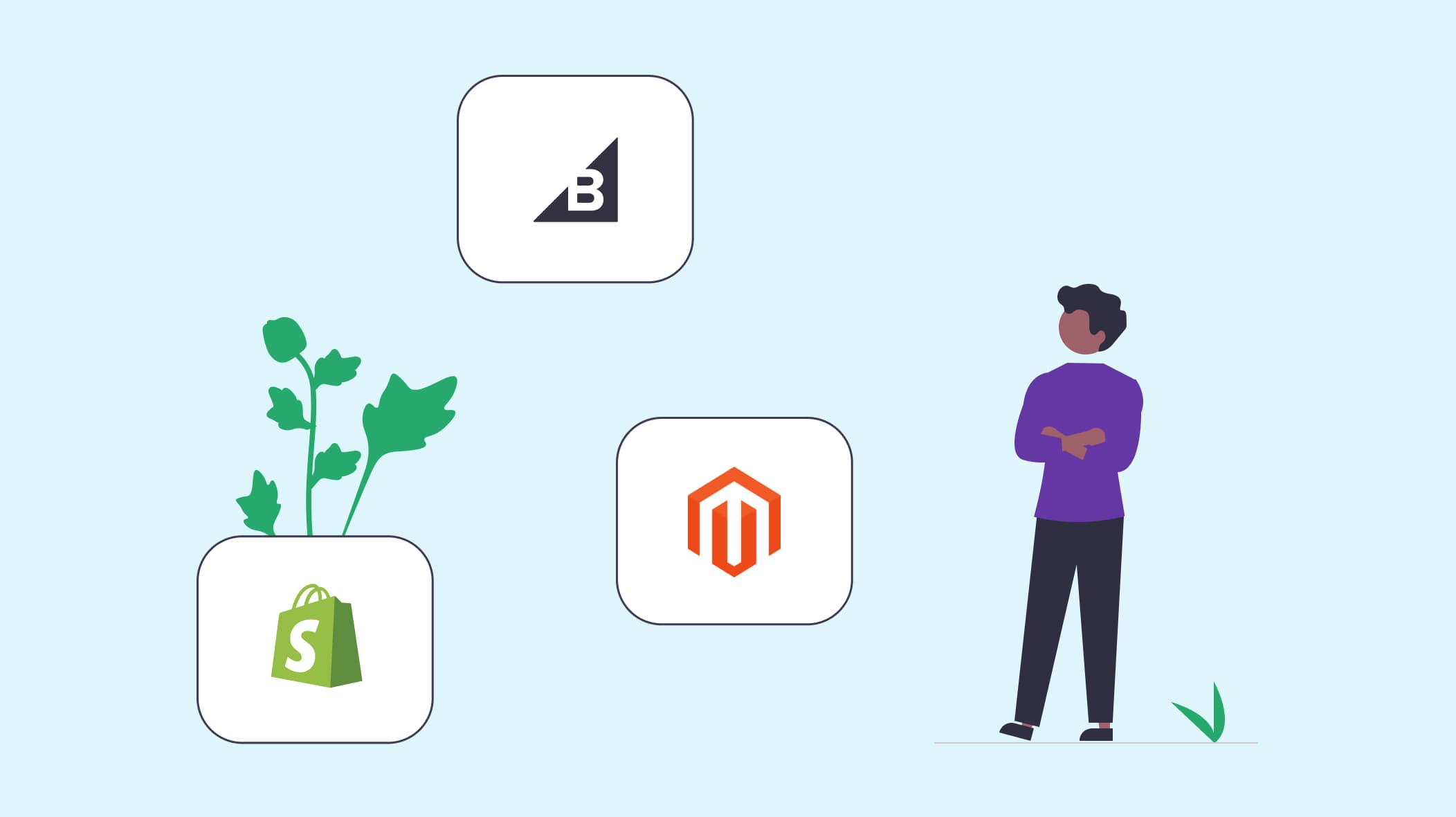
Headless commerce has become popular among ecommerce brands over the past several years. This new tech stack represents a radical departure from how brands traditionally architected their software. It represents a decoupling of the commerce layer from the presentational layer, whereas in a traditional commerce stacks both layers are tightly coupled.
This new approach gives your brand the ability to reach your customers across any channel. It also facilitates faster page speed and allows you to create more personalized experiences for your customers, both of which are guaranteed to increase onsite conversions.
This new architecture has forced existing ecommerce platforms, such as Shopify and BigCommerce, to expand their offerings in order to support the growing demand for headless commerce. It has also created an opening for new companies, such as Commercetools and Fabric, to enter this space and compete with traditional ecommerce platforms for brands looking to go headless.
But what ecommerce platforms should you consider to support your transition to headless? This article will help you answer this question by reviewing the top 10 headless commerce platforms of 2023. In this article, we’ll cover the following:
Traditional vs headless
The traditional approach to a commerce stack is monolithic in that all the various layers of a brand’s tech stack exist tightly coupled. This generally means that the code for each layer lives on the same platform and is integrated. As a result, if one layer needs to be coded, such as the front-end, then it could also require development work on the commerce layer, or back-end..
The headless approach, however, decouples the front-end from the back-end. They both live on separate platforms and exchange data through an Application Programming Interface (API). This decoupled approach allows you to increase your speed to market as you no longer have to deal with one layer blocking work on another.
Another key benefit of going headless is that it allows your brand to adopt best-of-breed solutions for integration into your tech stack. No longer are you required to use your ecommerce platform’s built-in CMS, inventory management system, or data analytics tools as you would using a traditionally architected platform.
Headless is part of a new approach to architecting your tech stack referred to as MACH, which is an acronym that stands for Microservices, API-first, Cloud-based, and Headless. Your brand can now identify and integrate with the API’s of a cloud-based service to best meet the needs of both your customers and internal teams.
The pros and cons of headless commerce
While there are many benefits to a decoupled architecture, there are a few drawbacks as well. For larger companies with big in-house development teams, it may make sense to go headless. Small to medium size businesses, on the other hand, need to carefully weigh the pros and cons before deciding to go headless.
The benefits of headless commerce
There are 3 primary reasons why you should consider going headless.
Faster page speed
When decoupling your architecture, your brand can choose a front-end framework optimized for page speed. In recent years, JAMStack (JavaScript, API’s, and Markup) frameworks have gained in popularity. Javascript frameworks, such as Nextjs and Gatsby, are optimized for page speed, providing your users with a great experience.
Deliver omnichannel experiences
Perhaps the biggest advantage of going headless, your brand can now reach your customers wherever they digitally live. With modern API’s, you can build front-ends that deliver your products and content to not only desktop and mobile, but also IoT devices, Alexa, and Apple Watch.
Deliver a better UX
The native web templates of traditional platforms, such as Shopify and BigCommerce, offer customizability up to a limit. As your company scales, it becomes challenging to rely on templates to deliver the unique customer experiences that drive conversions. A detached front-end, however, allows your developers to build experiences, such as a custom image gallery or unique product filtering, that may be difficult to build on top of a template.
The drawbacks of headless commerce
The principal drawback of going headless is the developer intensive nature of building a decoupled tech stack. The cost of decoupling your architecture can range anywhere from $50K to $500K. You will either need to hire in-house developers or an agency.
You will also need to expand your developer resources to support maintenance. This is primarily due to the increased complexity that results from a headless architecture. You will likely need to maintain several microservices, which not only will include a commerce layer and front-end, but potentially a CMS, mobile app, and possibly other front-ends and integrations.
Going headless will probably not be an issue for larger brands that already have an existing in-house team. But small to medium size businesses may have to significantly expand the resources they spend in order to build and support a MACH architecture.
How to evaluate headless commerce platforms
The criteria for evaluating headless commerce platforms is different from traditional platforms. While there are some considerations that cut across both types of platforms – such as pricing and customer service – other factors are unique to headless.
There are 3 criteria in particular that you should investigate when examining headless commerce platforms: (1) The platform’s API’s, (2) the developer experience, and (3) how the platform integrates with other microservices.
Application Programming Interfaces (API’s)
API’s are the glue that connect all your microservices. It’s the key technology that makes MACH architecture possible. API’s are essentially an interface that your developers can programmatically interact with to send and retrieve data from another microservice. When evaluating headless commerce platforms, it’s important to compare API’s in three ways: (1) how they are architected, (2) any constraints on API usage, and (3) how data is queried.
REST vs GraphQL
API’s can be architected in a number of ways. The two most common API formats you’ll encounter are REST and GraphQL. REST stands for Representational State Transfer. Over the past two decades, REST has become the dominant way to architect an API.
This approach to API architecture, however, has some limitations, especially when requesting large data sets. Requesting data using a REST API may require making several rounds of requests from the client to the server. And as data is received by the client, oftentimes some of the data received is extraneous to what is needed. Not only is this inefficient, but it also increases the amount of time it takes to receive all the data and present it to the user.
GraphQL, on the other hand, was created by Facebook to solve the limitations of the REST API. A GraphQL API structures a data request so that the client receives all the data it asks for in only one request and nothing more. This leads to a more efficient transfer of data and a better experience for the customer.
This type of architecture generally makes GraphQL a better API than REST. Not all ecommerce platforms, however, expose a GraphQL API. Many still rely on a REST API. In most cases a REST API will be sufficient for your brand’s needs, but having the option of utilizing GraphQL can be an added bonus.
API Rate Limits
A common method of constraining API usage is to apply limits to the number of requests an app can make within a given time period. The system will generate an error message if the number of API calls exceeds the amount of calls enforced by the platform.
Most headless platforms, especially under enterprise plans, will set generous rate limits, ensuring little chance your customers will have to wait for information to load. But some platforms set no rate limits, which can be advantageous to brands with heavily frequented sites.
Data Objects and Customization
You’ll also need to be able to ensure that you can access and update all the data you need via your commerce layer. That includes data regarding your products, customers, and orders. Every ecommerce platform’s API is structured differently, but in general, you’ll find a product object that contains all of your product information.
You should also be able to access your customer and order data via a customer and order object, respectively. And depending on the platform, you may also be able to access a cart and checkout object.
Another feature that you should investigate is whether the platform allows for the addition of custom fields that can be accessed via the API. This allows for a flexible, customizable API that can meet the unique needs of your brand.
Developer Experience
Another important aspect of a headless commerce platform is the developer experience. As mentioned above, embracing a headless approach requires additional developer support, either by building an in-house team or retaining an agency.
It’s important to ensure that your developers find the platform easy to work with and if they have questions, there are resources they can turn to. There are several factors to consider when evaluating the developer experience of any platform.
One factor to consider is the maturity of the documentation. Every platform has documentation developers can review to learn about the API or answer any questions they have about making a request for or updating data.
Documentation, however, can suffer from bad UX if the information is not organized in an intuitive way or is missing important content the developer expects to find. Bad documentation can increase project timelines if developers struggle to find the information they are looking for.
If developers find themselves struggling with some aspect of the platform, you’ll want to find a platform that makes educational resources available for them. One is a community board or Slack group where they can ask other developers or platform employees how to solve a problem. An added bonus is if the platform is popular enough that your developer can go to a popular website, such as Stack Overflow, and find answers to their technical questions.
Software Type
Another aspect of ecommerce software that can impact developer resourcing is whether the platform is a Software as a Service (Saas), Open-Source software, or Platform as a Service (PaaS).
Software as a Service (SaaS)
A SaaS Platform hosts the commerce layer on its own cloud hosting service and exposes an API as well as a browser-based web interface. An advantage of SaaS is that the platform is responsible for software updates. A drawback is that your ability to customize the commerce layer is limited. Shopify and BigCommerce are examples of SaaS software.
Open Source
Open-Source is a solution where the software does not have a license to purchase. The software is freely available and you can host it with whichever cloud provider you choose. Magento and Spree, who we review below, are examples of open-source ecommerce solutions.
The biggest advantage of adopting an open-source solution is that you can customize the software as you see it. The biggest drawback is additional developer resources are necessary to manage hosting and maintain the software's customizability.
Platform as a Service (PaaS)
A PaaS solution provides cloud-hosting along with a commerce platform. The commerce platform requires a license to purchase. One way to think of a PaaS solution is as a hybrid between a SaaS platform and an open-source solution.
A SaaS platform is hosted by the company and offers limited customization, while open-source software is customizable and hosting is the company’s responsibility. A PaaS commerce solution, on the other hand, provides cloud-hosting while allowing customization of the software. A drawback of this approach is that it requires additional developers to manage hosting.
Integrations
A decoupled architecture allows you to integrate different microservices to provide your tech stack with additional functionality. It’s important to consider what integrations to other microservices come out-of-the-box with your ecommerce platform.
For example, some platforms offer a Front-end as a Service (FaaS) solution. Rather than creating a custom front-end, you can rely on a FaaS solution that easily integrates with your commerce layer and provides your content and marketing teams with a page builder experience to update content or launch a new customer experience.
Other platforms offer a headless CMS solution for integration with their commerce layer. While you can use any CMS to power your customer experience, it may be worth using the CMS supported by your ecommerce platform as there will likely be more integrations that will quicken developer time and speed to market.
Best headless commerce platforms
As discussed in detail above, evaluating headless commerce platforms is different from evaluating traditional platforms. As we review the best headless platforms of 2023, we’ll make sure to touch on each of these criteria:
Software Type
Price
Customer Support
API’s
Developer Experience
Integrations
Any additional notable features
Shopify
Shopify is the big elephant in the ecommerce platform market. Starting off as a traditional ecommerce platform, Shopify has invested heavily in the past few years to support brands looking to go headless.
Pricing
Shopify has 4 price points, all of which support going headless. The first three tiers are Basic ($29 per month), Shopify ($79 per month), and Advance ($299 per month).
Shopify Plus is a premium plan, which costs $2000 per month, and is meant for Enterprise customers. While brands on both the Shopify and Shopify Plus plans have the support to go headless, Shopify Plus comes with a few features that makes going headless a better customer experience.
API
Shopify has exposed a Storefront API so brands can access product, customer, and cart data for their custom front-ends. They are one of the few SaaS platforms that have made all your data accessible via a GraphQL API. They also support a REST API.
The Storefront API uses a time-based rate limit, where you are allowed to make 120 requests within 60 seconds, assuming each request takes a minimum of 0.5 seconds to respond. A request for more complex data would require more than 0.5 seconds to respond, which would lower the number of requests allowed during the 60 second period.
Developer Experience
Shopify’s documentation is very thorough but it can be difficult to find what you are looking for. This is because of the documentation’s poor information architecture. It’s actually much easier to search for what you’re looking for in their documentation by using Google.
They also support an active, robust developer community. Shopify Community is a great resource for developers who have questions about the Shopify platform. Because Shopify is a popular ecommerce platform, developers are active on their community platform, increasing the likelihood that your questions will get answered.
Pros
In addition to great customer support via chat and email, Shopify has also invested heavily to support a headless experience for their customers. They have launched Hydrogen, a front-end application with “hooks” that allow for easier integration with the Storefront API. They also recently launched Oxygen, a cloud-hosting service.
In 2021, Shopify invested in Sanity, the headless CMS platform. Sanity and Shopify currently support an integration that seamlessly allows your brand to weave product data directly into your content. Shopify’s investment in Sanity increases the likelihood that more integrations are on the horizon.
Cons
The drawbacks of Shopify primarily concern the non-Shopify Plus plan. The “regular” Shopify plans currently allow users who are logged into your headless front-end to also remain logged in when redirected to the Shopify checkout. This results in a poor customer experience as users will have to log in a second time to populate their address and credit card information on the checkout page. Shopify, however, offers this functionality as part of Multipass, which is only available on Shopify Plus.
Interested in learning more about headless Shopify? Read the Ultimate Guide to Headless Shopify!
BigCommerce
BigCommerce is a SaaS platform that, like Shopify, established itself as a traditional ecommerce platform, but over the past several years has come to support customers who want to go headless. While BigCommerce is optimized to support enterprise companies, small and medium-size companies can still find value in their commerce layer.
Price
BigCommerce’s non-enterprise pricing points track similarly with Shopify. Their Regular plan costs $29.00 per month, the Plus plan goes for $79.95 per month, and the Pro plan for $299.95 per month. Their Enterprise plan, however, is a custom price, depending on the needs of the customer. In many cases, the plan can run several thousands of dollars.
API
BigCommerce makes available to developers a GraphQL API to access product data, while only exposing a REST API for cart and checkout functionality. According to their documentation, BigCommerce does eventually plan to make all data available by GraphQL.
API rate limits apply for non-enterprise plans. API requests under the Pro plan, for example, are limited to 60K per hour. The Enterprise plan, however, allows for unlimited API calls.
Developer Experience
BigCommerce’s documentation is thorough and, unlike Shopify, intuitive. It’s relatively easy for developers to find the technical information they are looking for. Documentation also includes a tutorial to set up a headless front-end with a starter template.
BigCommerce also supports an active community where your developers can ask questions. While it’s not as active as Shopify’s community, BigCommerce enjoys a large community of engaged developers you can find on other platforms, such as Stack Overflow.
Pros
BigCommerce’s Enterprise plans offer more out-of-the-box than competitors. The number of product variants you can store on their platform, for example, is significantly higher than Shopify. BigCommerce also comes with great SEO capabilities and reporting features.
Another advantage of BigCommerce is their pricing structure. They don’t charge you a transaction fee per sale, unlike other ecommerce platforms like Shopify.
Cons
The separate API’s for requesting product data and cart/checkout data means that your developers will have to write and maintain additional code. While not a huge burden, you would have less code if your developers did not have to make requests to two API’s.
Some customers have complained that BigCommerce’s headless checkout experience misses some of the functionality of the standard checkout experience that exists in the Stencil template, while others have struggled to integrate their commerce layer with other tools.
Still want to learn more about headless BigCommerce? Read the Complete Guide to Headless BigCommerce!
Adobe Commerce (formerly Magento Commerce)
Adobe Commerce, formerly Magento Commerce, is a PaaS solution that provides cloud-hosting for their ecommerce platform. Adobe also makes available an open-source version of their commerce layer. The open-source version, however, contains less features out-of-the-box than if you were to use their cloud-hosting platform.
Price
The cost of Adobe Commerce is custom, partially depending on your brand’s Gross Merchandise Value and Average Order Value. Several sources indicate that the starting price of using Adobe Commerce is $22,000. You can, of course, forego Adobe Commerce cloud hosting and use their open-source version for free.
API
Your product, order, and customer data can be requested by any front-end application using either GraphQL, REST, or SOAP API. Simple Object Access Protocol (SOAP) is an API protocol created by Microsoft in 1998. While initially popular, it has in recent decades lost popularity to REST and more recently GraphQL.
Developer Experience
Adobe Commerce has a strong developer community, much of which it inherited from the widespread popularity of Magento. There is also an active Slack community for brands that rely on their open-source solution.
Adobe Commerce also supports intuitively organized documentation. It not only includes easily findable sample queries but also a clear, easily understandable tutorial on how to use the GraphQL API to add to a cart and facilitate an order.
Pros
One of the great strengths of Adobe Commerce is that it can be customized, given its open-source roots. That gives your brand a flexibility that’s not available if you were to go with a SaaS platform.
Another great aspect is the developer community associated with Adobe Commerce. Magento has historically been one of the top ecommerce platforms and supports a deep and widespread developer community.
Cons
Adobe Commerce’s greatest strength can also be viewed as a drawback. As a PaaS, you will need to expend additional development resources to set up and maintain cloud-hosting. And whether you use Adobe Commerce’s cloud hosting service or decide to self-hosting with the open-source version, you will be responsible for manual upgrades.
Some customers have also complained that Magento comes with security limitations. As with any open-source solution, you are responsible for the platform’s security, unless you go with Adobe Commerce, which does come with several out-of-the-box security features.
Commercetools
Commercetools is a SaaS platform specifically designed for brands going headless. Unlike Shopify or BigCommerce, Commercetools doesn’t maintain a traditional platform. Commercetools is designed from the ground up to support MACH architecture.
Price
Given that the commerce layer only supports a headless approach, Commercetools is generally only meant for enterprise customers. As a result, the pricing for Commercetools is custom. Like several other enterprise ecommerce platforms, pricing is based on a percentage of the brand’s Gross Merchandising Value (GMV).
Their Starter plan charges 1% of your brand’s GMV. The Growth plan costs 2% of your brand’s GMV, while the Plus plan costs 3% of GMV.
API
Commercetools offers customers both a GraphQL and REST API. According to the documentation on API limits, the only constraints imposed by the API are on parameters and objects. Every query can fetch up to a maximum of 500 elements for a maximum of 16 megabytes. Review there documentation to learn more about their API limits.
Developer Experience
Commercetools’ documentation is well organized, containing sample code to construct your data requests and updates. Documentation contains tutorials to help you get up and running with a front-end solution.
Given its narrow focus around the enterprise market, there isn’t a robust developer community like other ecommerce platforms. Having said that, Commercetools ticketing system and their comprehensive documentation should help your developers as they attempt to answer any questions.
Pros
Commercetools has made significant investments in supporting a decoupled architecture. Their acquisition of Frontastic, a Front-end as a Service (FaaS) solution, provides their customers with a front-end that easily integrates with Commercetools and supports a page builder experience that your content and marketing teams will find easy to use.
Their API also supports the addition of custom fields. Many of the SaaS ecommerce solutions on the market don’t support the addition of custom fields, so this feature is certainly a differentiator among its competitors.
Cons
As an API-only platform, you are responsible for setting up functionality that you would normally expect out-of-the-box from other platforms. Some features, like returns, for example, need to be custom coded.
Given that Commercetools is exclusively a headless platform, a migration from Shopify or BigCommerce to Commercetools will require a more detailed, carefully considered transition plan. This is not necessarily a drawback to Commercetools but rather something to be aware of.
Salesforce Commerce B2C
Salesforce is a versatile SaaS ecommerce platform, supporting not only Business to Consumer (B2C) brands but also B2B (Business to Business) and B2B2C brands as well. The Salesforce ecommerce platform is primarily designed for enterprise customers. For the purposes of this review, we’ll explore the B2C experience but much of this will also apply to other platforms as well.
Price
Pricing is custom given that Salesforce targets the enterprise market. Their Starter plan charges 1% of your brands Gross Merchandising Value (GMV). The Growth plan costs 2% of your brand’s GMV, while the Plus plan costs 3% of GMV.
API
Salesforce’s Commerce API is architected with the REST protocol. The API rate limit varies depending on the endpoint. For example, requests to the /orders/ endpoint are limited to 1,000 requests per minute (RPM), while a request to the /baskets/ endpoint is limited to 10,000 RPM.
Developer Experience
The Salesforce B2C Commerce API documentation is relatively straightforward to navigate and clearly lists out all the API endpoints with a variety of code examples and sample responses. The documentation also contains several useful guides to help familiarize your developers with the API.
Pros
The Salesforce commerce layer has several advantages for those considering adopting the platform. Among those benefits is the React-based PWA JavaScript Kit, built with product pages, a cart, and a checkout experience. PWA stands for Progressive Web App, which is a type of responsively designed app that can take advantage of both web and native app features. The Salesforce front-end kit is a great starter template that will streamline developer resources and time.
Another great benefit of the Salesforce platform is the Einstein AI API. The API allows your brand to take advantage of a machine learning powered backend to create personalized experiences for your customers across any device and platform.
And last but certainly not least, native integrations with other Salesforce products, like their CRM, is a key bonus of adopting the platform. If you are already utilizing other Salesforce products, you’ll create efficiencies by going headless with Salesforce.
Cons
Several customers have noted that the admin area is not user-friendly, with the main dashboard containing an overwhelming amount of data. Completing tasks can be time consuming as well as some actions take numerous steps to accomplish. Other customers have also mentioned that customer support can be slow or non-existent.
SAP Commerce Cloud
SAP Commerce Cloud is an ecommerce platform specifically designed for enterprise companies. Like Adobe Commerce, it is a PaaS platform. Similar to Salesforce, SAP’s platform supports not only B2C but also B2B and B2B2C brands. The commerce layer also integrates seamlessly with other SAP products, such its ERP (Enterprise Resource Planning) solution.
Pricing
Pricing is custom since SAP’s products are targeted toward enterprise customers. Pricing is based on a percentage of Annual Gross Orders or Gross Merchandising Value. SAP, unlike other solutions, don’t provide a fixed percentage on their website. Your brand will have to negotiate with SAP to determine pricing.
API
SAP’s Commerce API uses the REST protocol. Limits for SAP’s Commerce API are not available (or findable) in their developer documentation.
Developer Experience
Not being able to find SAP’s API rate limits in their Commerce Cloud documentation is an indication that their documentation lacks an intuitive information architecture. It can be challenging to find information that is usually findable in the documentation of other platforms.
We had to perform a Google search to find the API reference on their website. The API reference appears to contain an exhaustive list of all of the API’s endpoints, but is missing useful content such as sample code requests.
In addition to the difficulties of using the platform’s documentation, SAP doesn’t support a community forum for developers. Any questions developers have will need to be answered on public forums, such as StackOverflow, or by contacting their customer service.
Pros
There are significant benefits to going headless with SAP, however. The first is Spartacus, their JavaScript front-end application, coded with Angular, which is designed to work out-of-the-box with the SAP Commerce Cloud. The template is free and open-source, released in 2019 and continuously updated by SAP.
The release of Spartacus signals SAP’s commitment to going headless. Each new feature release improves and extends SAP’s ability to support your brand’s headless initiatives. When going headless with SAP, you can be assured of SAP’s commitment to staying on the cutting edge of technologies that support a decoupled architecture.
Another key benefit of SAP’s ecommerce platform is its integration with SAP’s other products. If you’re already using another SAP product, you should seriously consider SAP Commerce Cloud.
Cons
A substantial drawback of SAP is their lack of a developer community and difficult to navigate documentation. And with all PaaS solutions, it’s important to be mindful of the additional developer resources that will be needed to set up and maintain your cloud-hosting service.
Elastic Path
Elastic Path is a SaaS ecommerce platform specifically designed for clients going headless. As a result, the platform is designed as an API-only experience. Elastic Path also offers a variety of features that allow you to easily manage your products and catalogs.
Pricing
Elastic Path, like Salesforce and SAP, are ecommerce solutions targeted at the enterprise market. As a result, pricing is custom and will depend on your revenue as well as your transaction volume. Pricing starts at $50K per year for companies earning $10 million per year or less.
API
The commerce layer exposes a REST API. The Commerce Cloud API enforces a rate limit of 100 requests per second for a production store and 25 requests per second for development stores.
Developer Experience
Elastic Path provides developers with a comprehensive and easily navigable documentation and API reference. In fact, it may be one of the best developer documentations on this list. The API reference, for example, includes everything your developers would need to request or push data to the Elastic Path commerce layer, from an example query, path parameters, required headers, and a response example.
Elastic Path also provides your developers with a PWA JavaScript reference storefront with a tutorial that walks them through how to set it up locally. The reference storefront allows your developers to not only learn about the platform but also use it as a template for building your own site, cutting down on time to market.
Pros
Elastic Path offers your brand several features and capabilities that could make this ecommerce platform an attractive option for your brand. One is the Composable Commerce XA, which is a service that attempts to solve for one of the biggest risks associated with MACH architecture – technical complexity.
It can be difficult for some customers to manage all their integrations with other microservices. Composable Commerce XA is currently the only service offered by an ecommerce platform that actively monitors all your integrations and will work with your team to identify any technical problems you’re experiencing.
Another offering is the Product Experience Manager (PXM), which is a suite of products that allow your teams to effectively manage your product data. Your teams can create over 10,000 product variations, design and launch unique product merchandising strategies, and compose products into catalogs, among many other features.
Cons
Product reviews for Elastic Path are generally very positive. However, some customers have complained that the admin user interface is not user friendly.
Fabric
Fabric is a SaaS ecommerce platform specifically designed for going headless. Adopted by well-known brands such as GNC, McDonalds, and Pier 1 Imports, Fabric can be used for both B2C andB2C brands. A unique feature of Fabric is its product suite also includes a Content Management System (CMS) and Product Inventory Management (PIM) solution, among other types of software.
Price
Fabric’s website does not contain any information on pricing, but the product review site, Capterra, indicates that Fabric offers a flat rate starting at $6000 per month.
API
Fabric’s Commerce API is architected using the REST protocol. Their documentation does not make any reference to limiting API requests.
Developer Experience
Fabric has one of the most exhaustive, easy to navigate documentations. Its API reference includes a comprehensive list of all API endpoints with sample requests and responses, along with required parameters and headers.
While Fabric may not have a large developer community like other mainstream ecommerce platforms, your developers can rely on the company’s customer support, which customers have noted is excellent.
Pros
Fabric’s primary strength is its extensive product suite. In addition to offering a CMS and PIM, Fabric also offers a Front-end as a Service (FaaS) and Order Management System (OMS). While you can choose to opt out of Fabric’s ecosystem, taking full advantage of its entire product suite can reduce time to market as integrations are relatively more seamless. Moreover, working within one suite of products, coupled with their excellent customer service, ensures that your developers don’t have to learn different systems, increasing their velocity.
Cons
While product reviews for Fabric are scarce, the reviews that do exist are generally very positive. One customer noted, however, that Fabric’s data reporting capabilities could be improved.
Spryker
Spryker is a PaaS ecommerce platform for B2C, B2B, and marketplace brands that need their commerce layer to support a MACH architecture. Many well-known brands have adopted Spryker to power their ecommerce experiences, such as Toyota, ALDI, and Richo.
Price
Spryker does not provide pricing details on their website, nor is price-related information located on any product review sites, like G2 or Capterra.
API
Spryker’s Glue API is built on the REST protocol. The Glue API documentation does not make reference to any constraints on API usage.
Developer Experience
Spryker’s documentation is comprehensive and includes everything you need to make a query to the Glue API: sample requests and responses, request parameters and required headers. Spryker’s documentation also includes B2C and B2B demos to help your developers quickly get started with development, along with tutorials for them to review.
Spryker also has a Slack community where your team can not only contact customer service, but also other Spryker customers. This is a great resource if your team has any development-related questions.
Pros
Spryker’s ecommerce platform offers unique features for adopters. One is a Voice Assistant that is accessible via the Glue API. This feature allows you to integrate Voice onto your front-end platforms, whether desktop, mobile, or any other channel where you can reach your customers.
Another is a Front-end as a Service (FaaS) solution which integrates seamlessly with the Spryker ecommerce layer. This FaaS software provides your marketing and content teams with a page builder to customize your front-ends and launch landing pages.
Cons
As with all PaaS platforms, some additional development resources will be needed to manage upgrades and keep up with general system maintenance, although Spryker does offer a PaaS+ service that they claim reduces this overhead.
Some customers have complained that Spryker does not support multi-storefronts out-of-the-box.
Spree
Spree is an ecommerce platform designed for brands that need to support MACH architecture. What distinguishes Spree from any other platform on this list is that it’s an open-source commerce layer that can support B2C, B2B, and Marketplace brands.
Price
As an open-source platform, there is no cost to use Spree other than cost for hosting.
API
Spree exposes a REST API that your team can use to query your data for custom front-end experiences. Any limits that constrain API usage are set by the cloud-hosting service you choose to host your commerce layer.
Developer Experience
Spree’s documentation is well organized and appears to contain a comprehensive list of API endpoints with all the necessary information you need to make queries against your data. Some developers have complained, however, that the documentation is out of date.
Spree also supports a Slack community where developers can get answers to any questions they may have.
Pros
Of all the ecommerce platforms on this list, Spree gives your brand the greatest capacity for customization. As an open source solution, your teams can build any set of features or functionality into the commerce layer.
Cons
The unmatched customizability comes with the standard drawback of open-source solutions. You will need a much larger set of development teams to customize the software and maintain it. Cloud hosting will also now be your responsibility.
Conclusion
Over the past decade, a decoupled tech stack has emerged as the recommended approach to delivering personalized experiences to your customers across any device or platform. Evaluating headless ecommerce platforms, however, is in some ways different from a traditional ecommerce platform.
How the API is architected and what constraints exist around API usage is critical to examine. In fact, you could argue that the API is the key product you are purchasing as a customer. Closely examine each platform’s API to determine if it suits your business and technological needs.
The developer experience of these platforms is also worth serious consideration. Your teams will have to make queries against these API’s to build custom front-end solutions using the latest technologies. A poor developer experience will slow down the time to market.
It’s critical to ensure that the platform’s documentation is comprehensive and easily navigable. You will also want to make sure a community exists for your developers to get their questions answered.
All the ecommerce platforms on this list, from Shopify to Spree, power major brands. In addition to considering the price and software type, consider the API’s, developer experience, and integrations against your technological and business needs to select the best ecommerce platform for you.